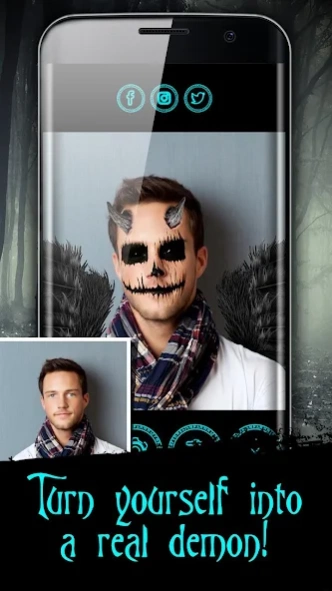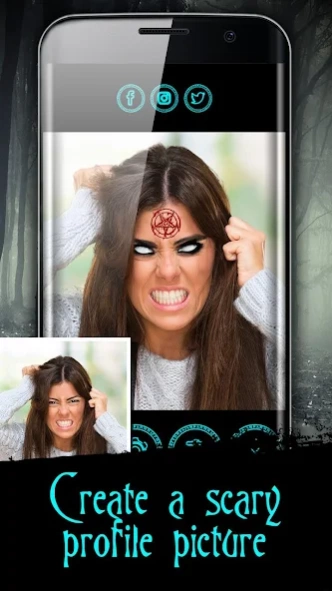Devil Face Camera 1.1
Free Version
Publisher Description
Devil Face Camera - Devil horn photo editor, demon camera and horror photo maker with scary stickers
Do a 'horror' face swap with the 'devil' himself! Take tons of pictures with the 🔱' Devil Face Camera '🔥 and add 'devil horns' to your photo. Scary demon eyes, devil wings... They will all make you look like you came straight from hell! Add horror 'photo stickers' to images to achieve that creepy effect. Your evil photos will go viral! This 'hell' photo editor will help you reveal your bad side. Your gloomy photo montages will attract everyone's attention. Explore the numerous halloween photo stickers. Gather your friends, take a group photo, and become demons! Look like evil creatures from spooky stories! Create one hell of a photo with the help of the demon camera. New devil photo stickers are waiting for you in the face photo editor for boys. Scare the wits out of someone with your devil face. Start wearing devil horns on head today!
Make your face scary with the help of the 🔱 Devil Face Camera 🔥! Enter the horror photo lab and discover awesome photo stickers and stamps. Put devil horns on photo! Your new devil face will scare even the bravest. A devil is the personification of evil as it is conceived in many and various cultures and religious traditions. Add stickers to your photo! Take tons of pictures with the 🔱 Devil Face Camera 🔥 and share them with everyone. Pick your favorite devil horns and wear them in every selfie!
Add devil horns to a picture! Don't be afraid to look at your photo after applying demon stickers to it. Although the face photo editor for girls will make you scarier than ever, you can still show off your fantastic horror photo maker. This monster photo editor will do wonders for your images. A user-friendly interface is what characterizes this demon face changer and makes it suitable for everyone. Find realistic fake devil horns. Edit pictures add stickers. Share your scary faces with your friends!
Welcome to the devil photo booth! If you wish to have a devil face for halloween, you can easily do it with this demon camera. Once you are done with the evil photo maker, save the spooky photo to your device and use it any time. When your friends see your selfie, they will think there is a devil on photo. Undergo a perfect face photo change with the help of the photo editor with stickers and captions. Devil photo editing has never been easier because of this monster face maker. Devil horns and tail will add a dose of terror to every picture you modify in the scary face photo editor. In case you have already chosen the side, do it right by using this sophisticated 🔱 Devil Face Camera 🔥.
Visit the horror photo booth whenever you feel like doing pranks on your friends! Make devil horns part of your photo montages by using the scary camera. You can have a female devil face within seconds. All you have to do is take a photo with the 🔱 Devil Face Camera 🔥, or upload one from your device, select the photo stickers you like, and your horn photo is ready. This devil face changer features even female devil horns. Horror photo editing is now possible for free thanks to the spooky photo editor. Have one of the best monster photo editor apps on your device!
About Devil Face Camera
Devil Face Camera is a free app for Android published in the Recreation list of apps, part of Home & Hobby.
The company that develops Devil Face Camera is New Age Apps Inc. The latest version released by its developer is 1.1.
To install Devil Face Camera on your Android device, just click the green Continue To App button above to start the installation process. The app is listed on our website since 2019-09-19 and was downloaded 17 times. We have already checked if the download link is safe, however for your own protection we recommend that you scan the downloaded app with your antivirus. Your antivirus may detect the Devil Face Camera as malware as malware if the download link to demon.devil.face is broken.
How to install Devil Face Camera on your Android device:
- Click on the Continue To App button on our website. This will redirect you to Google Play.
- Once the Devil Face Camera is shown in the Google Play listing of your Android device, you can start its download and installation. Tap on the Install button located below the search bar and to the right of the app icon.
- A pop-up window with the permissions required by Devil Face Camera will be shown. Click on Accept to continue the process.
- Devil Face Camera will be downloaded onto your device, displaying a progress. Once the download completes, the installation will start and you'll get a notification after the installation is finished.